Building your own DIY smart security camera system is a budget-friendly way to keep your property safe. You can customize features like motion detection, alerts, and cloud storage to match your needs. Use compatible cameras such as Raspberry Pi or USB webcams, and connect them to reliable Wi-Fi. AI tools can help improve motion detection to reduce false alerts. Keep exploring to discover how to set up your system step-by-step and maximize its security potential.
Key Takeaways
- Choose compatible camera modules like Raspberry Pi or USB webcams for easy integration.
- Set up a reliable Wi-Fi connection to enable seamless live streaming and remote access.
- Implement cloud storage options such as Google Drive, Dropbox, or Nextcloud for off-site footage backup.
- Use open-source software like MotionEyeOS or Zones to configure motion detection and alert settings.
- Secure your system physically and digitally to protect footage and ensure reliable operation.
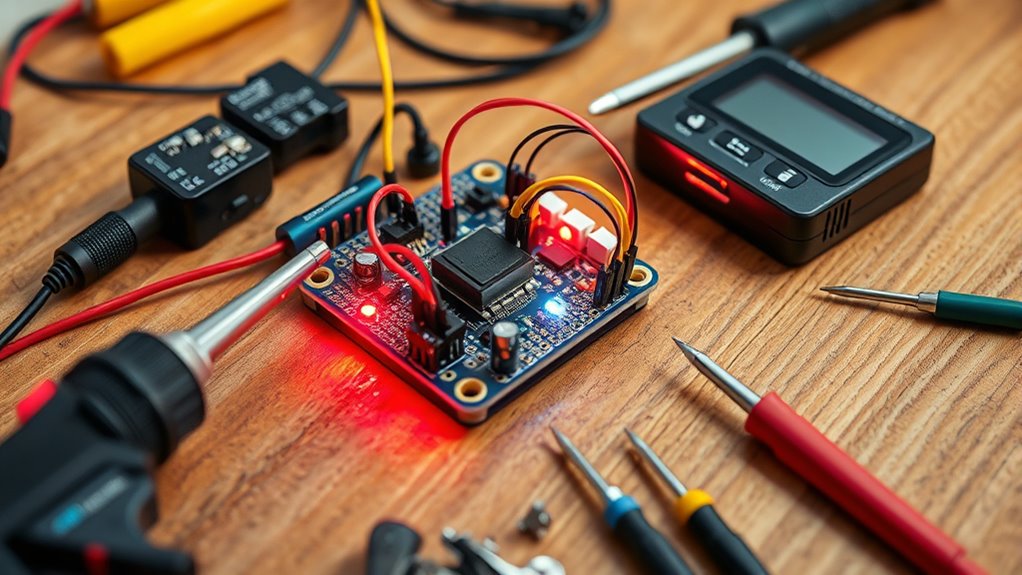
Are you looking for an affordable and customizable way to secure your home? Building your own DIY smart security camera system allows you to tailor security features to your specific needs without breaking the bank. With the right tools and a bit of know-how, you can create a system that offers reliable surveillance, instant alerts, and easy access to footage. One of the most essential aspects of a modern security system is cloud storage, which guarantees your recorded videos are safely stored off-site, protecting your data even if the camera itself is tampered with or stolen. By integrating cloud storage options, you can access your footage from anywhere, on any device, providing peace of mind whether you’re at work or on vacation.
Motion detection is another indispensable feature you’ll want to incorporate into your DIY security system. It enables your camera to identify movement within its field of view, triggering recordings and alerts only when necessary. This not only conserves storage space but also ensures you’re notified immediately if something suspicious is happening on your property. Most open-source camera software or DIY platforms support motion detection, giving you control over sensitivity levels, zones, and alert types. You can set the system to send push notifications to your phone, email alerts, or even trigger alarms if unwanted movement is detected. Customizing motion detection helps you avoid false alarms caused by passing cars, animals, or weather conditions, making your security smarter and more efficient. Additionally, leveraging AI-powered analysis can further improve detection accuracy by distinguishing between different types of movement, reducing false positives and increasing reliability. To get started, you’ll need a compatible camera module, such as a Raspberry Pi with a camera hat or a USB webcam, along with a reliable Wi-Fi connection. Installing open-source software like MotionEyeOS or Zones allows you to configure motion detection settings easily. Once set up, you can connect your system to a cloud storage provider like Google Drive, Dropbox, or dedicated services like Nextcloud, which offer integrations for automatic video uploads. This setup gives you continuous, on-demand access to your recordings without worrying about local storage limitations. Plus, cloud storage adds an extra layer of security, ensuring your footage remains safe even if the physical device is compromised.
Frequently Asked Questions
Can I Integrate My Existing Smart Home Devices With This System?
Yes, you can integrate your existing smart home devices with this system. It offers voice assistant integration, so you can control cameras, lights, and thermostats easily. Plus, it’s compatible with smart locks, enhancing your security setup. Just verify your devices are compatible with the system’s platform. This seamless integration makes managing your smart home simpler and more efficient, giving you full control from one centralized system.
What Are the Recommended Storage Options for Recorded Footage?
Ever wonder where your footage should securely land? You could opt for cloud storage, which offers easy access and automatic backups, or choose local backups like external drives or NAS devices for more control. Both options safeguard your recordings, but think about your internet speed and security needs. Do you want quick access from anywhere or complete control on-site? Balancing these choices ensures your footage is always protected and ready when you need it.
How Do I Ensure My System Is Protected From Hacking?
To protect your system from hacking, you should use strong encryption protocols for data transmission and storage. Regularly update your firmware to patch security vulnerabilities and enhance system defenses. Change default passwords to unique, strong ones, and enable two-factor authentication if available. Keep your network secure by using a strong Wi-Fi password and a separate guest network. These steps help safeguard your footage and prevent unauthorized access.
Is Professional Installation Necessary for Optimal Performance?
They say, “A chain is only as strong as its weakest link.” While DIY setups are doable, professional setup offers expert assistance to guarantee maximum performance. Hiring experts means your system is properly installed, configured, and secure from vulnerabilities. For peace of mind and reliability, investing in professional installation can make all the difference, especially if you want your smart security system to work seamlessly and stay protected from hacking attempts.
What Is the Typical Maintenance Required for a DIY System?
For your DIY security system, regular maintenance keeps it running smoothly. You’ll want to clean the camera lenses periodically to guarantee clear footage. Also, check for firmware updates, which improve performance and security. Depending on usage, you might need to reset or reposition cameras occasionally. Staying proactive with these simple tasks helps your system stay reliable and effective, providing peace of mind without the need for professional maintenance.
Conclusion
Think of your DIY security system as a sturdy lighthouse guiding you through stormy nights. It stands strong, alerting you to any incoming trouble, and giving you peace of mind. Just like a lighthouse protects sailors from unseen dangers, your custom setup keeps your home safe and secure. With a little effort, you’ve built more than just a camera system—you’ve created a vigilant guardian. Trust in it, and let it be your guiding light in uncertain times.









